Step by step on how to redeem member rewards:
1. Log into your account here
2. Click on the icon shown at the bottom left corner to check your total rewards.
3. Click on "All rewards".
4. Click "Redeem", if available.
Criteria to redeem your rewards:
500 DNRewards for $5 discount
1000 DNRewards for $10 discount
2500 DNRewards for $25 discount
5. Click "Apply Code".
6. This code will be applied automatically at the check out page. System will show a new total amount after deducting the discount.
DNRewards How It Works?
Once you have created an account, you will be rewarded 200 free member points.
1 DNReward for each $1 spent.
Note that the points are calculated by total amount spent before GST.
If you have any queries, please do not hesitate to chat with us through live chat or contact us at 6254 4070.








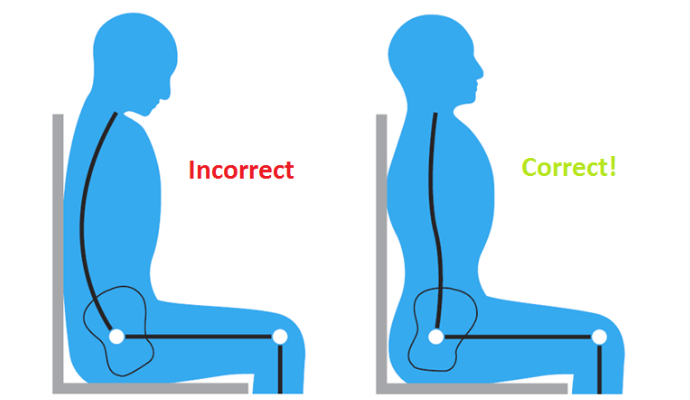
3 comments
Eddie Teo
Hi, I actually had 2400+ points and I redeemed 1000 pts for $10 to be discount in my recent purchase of the hoist sling. Then I thought I could redeem another 1000 points to deduct another $10 but it could not – a further $10 was not deducted but the 1000 points were ! So I’m now left with 400+ points instead of 1400+ points… can you help resolve this? Thank you.
Hi, I actually had 2400+ points and I redeemed 1000 pts for $10 to be discount in my recent purchase of the hoist sling. Then I thought I could redeem another 1000 points to deduct another $10 but it could not – a further $10 was not deducted but the 1000 points were ! So I’m now left with 400+ points instead of 1400+ points… can you help resolve this? Thank you.
Christie John
I am having difficulty redeeming my rewards. I don’t see an icon.
I am having difficulty redeeming my rewards. I don’t see an icon.
Tan Sebastian
How to use my redeem pts?
How to use my redeem pts?